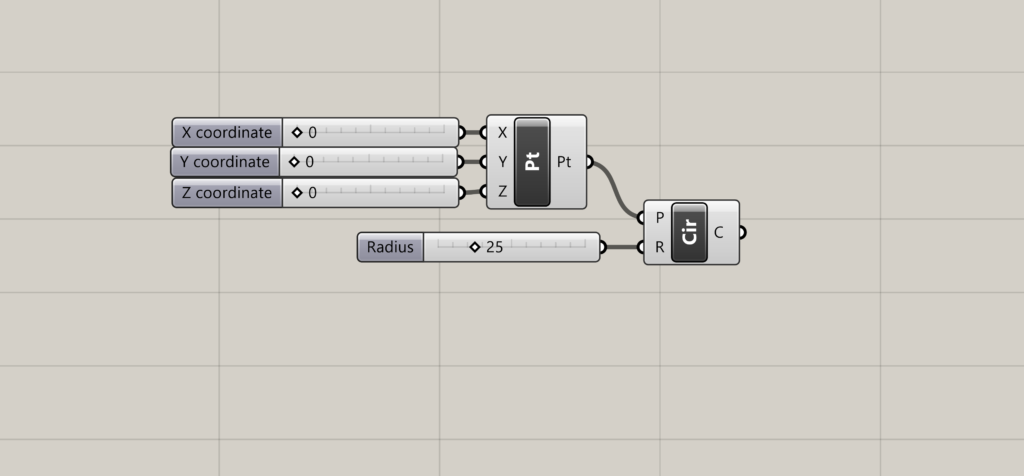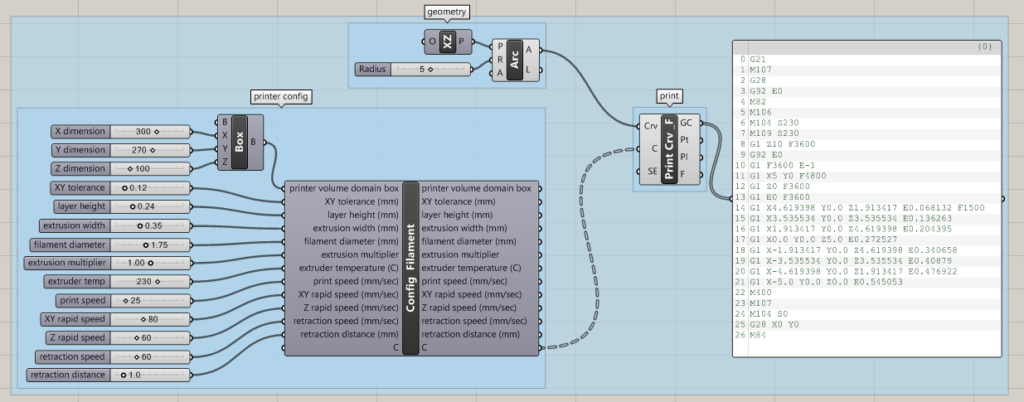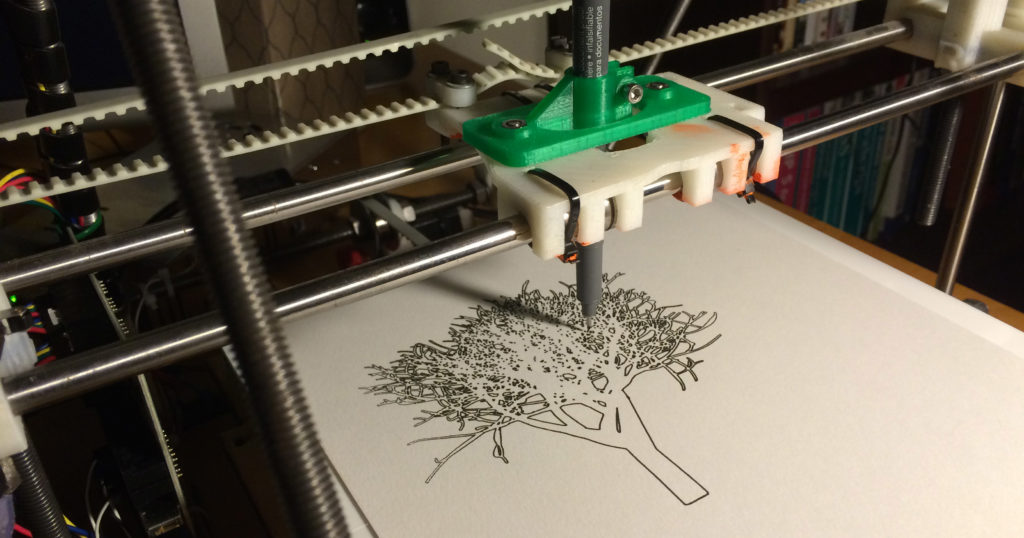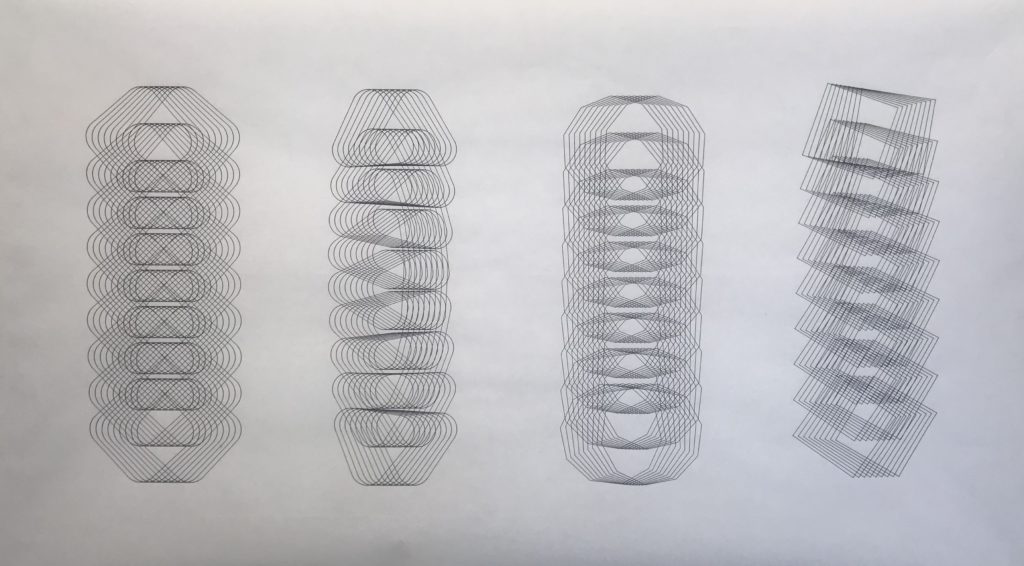1 | 08/30 | G28 – Defining a Shared Home
In Class
- Welcome
- Syllabus
- Define home for a machine
Homework
- Website
- if your Google profile picture is not a recognizable image of yourself, please change it
- log in to the class website, using the “continue with google” option
- confirm that your photo shows up on the the class People page
- if needed, you can make changes to your “display name” on your profile page
- Read
- selection from The Sympathy of Things by Lars Spuybroek
- Review the Marlin Gcode guide to begin to familiarize yourself with this language
- G1, G2, G3, G4, G28, G92, M106, M114, M119, M206, M400, M500
- Exercise
- Gcode initials exercise
- draw your initials on the provided grid
- type up the Gcode in a text editor like Notepad++ to create your initials
- save the file for an in class exercise next week
- Gcode initials exercise
- Prepare
- download and install Pronterface to your laptop, if you have one
2 | 09/06 | G1 – Getting Moving with Gcode
In Class
- complete repairs to drawing machine
- review “initials” Gcode
- run “initials” Gcode
Lecture: History of GcodeDiscussion: Spuybroek Reading- Demo: Intro to Grasshopper
Homework
- Grasshopper Tutorials
- ModeLab – Intro GH Video Tutorials Chapters 1-5
- Follow along in GH, particularly the later chapters, and save all work as one .gh file
- Exercises
- Play!
- Explore the curve tools in Grasshopper, venturing out of that tab to the vectors, param, and beyond as needed.
- Create 4 definitions in one file. One with a minimum of 5 unique components, another with 10, then 15 and 20
- Organize your definitions with tidy alignments, groups, labels
3 | 09/13 | Data and Drawing
In Class
- review “initials” drawings from handwritten Gcode
- Discussion: Spuybroek Reading
- Posting your homework on the class website
- exporting images from Grasshopper
- exporting images from Rhino
- creating a new post in WordPress
- Title
- Headings
- Text Paragraph
- Images
- Image Galleries
- Seperators
- Categories
- Tags
- Grasshopper
- review homework
- questions from tutorials
- question from exercise
- demos
- drawing 2D geometry
- multiples
- data structures
- review homework
- (Time Permitting) Lecture: History of Gcode (and computers, and programming)
Homework
- Grasshopper Tutorials
- ModeLab – Intermediate GH Video Tutorials Chapters 1-7
- Follow along in GH, and save all work
- Post work on class website as done for previous exercises, using “Exercises” >> “GH2” category
- Exercises
- Create 3 GH definitions using component that create multiples (range, random, grids, etc)
- Employ techniques learned in the tutorials
- Make note of the data structures as you work
- Explore the ways that changing the data structure (graft, flatten, flip matrix, etc) changes the output of your definition
- Post work on class website as done for previous exercises, using “Exercises” >> “GH2” category
4 | 09/20 | GH Multiples and Data Structure
In Class
- catching up with Grasshopper
- review homework
- questions from tutorials
- question from exercise
- demos
- multiples
- data structures
- complex geometry
- review homework
Homework
- Grasshopper Tutorials
- review previous tutorials
- Exercises
- Create 4 GH definitions
- 2 generating 2D geometry
- 2 generating 3D geometry.
- Use the components shown in the homework description file
- Employ techniques and concepts explored in class and in the tutorials.
- Give particular attention to the data structure and its effects.
- Take thorough notes throughout your document, as described in the homework file.
- Create 4 GH definitions
- Post work on class website as done for previous exercises, using “Exercises” >> “GH3” category
5 | 09/27 | GH to Gcode
In Class
- review homework
- swap homework files with your neighbor
- explore and discuss
- swap homework files with your neighbor
- homework Q&A
- creating Gcode in GH
- “manual” method
- Xylinus
- working from image data
- work time
Homework
- Grasshopper Tutorials
- review previous tutorials as needed
- Project I
- Begin work on Project I
- document your work in progress
6 | 10/04 | Project I Work Day
In Class
- review Project I progress in one on one meetings
- work on Project I
- run test prints
Homework
- Project I
- Complete Project I
- upload documentation
7 | 10/11 | Drawings Critique
In Class
- Critique
- Documentation
Homework
- Complete Documentation of Project I
- Downloads for next section
- Reading