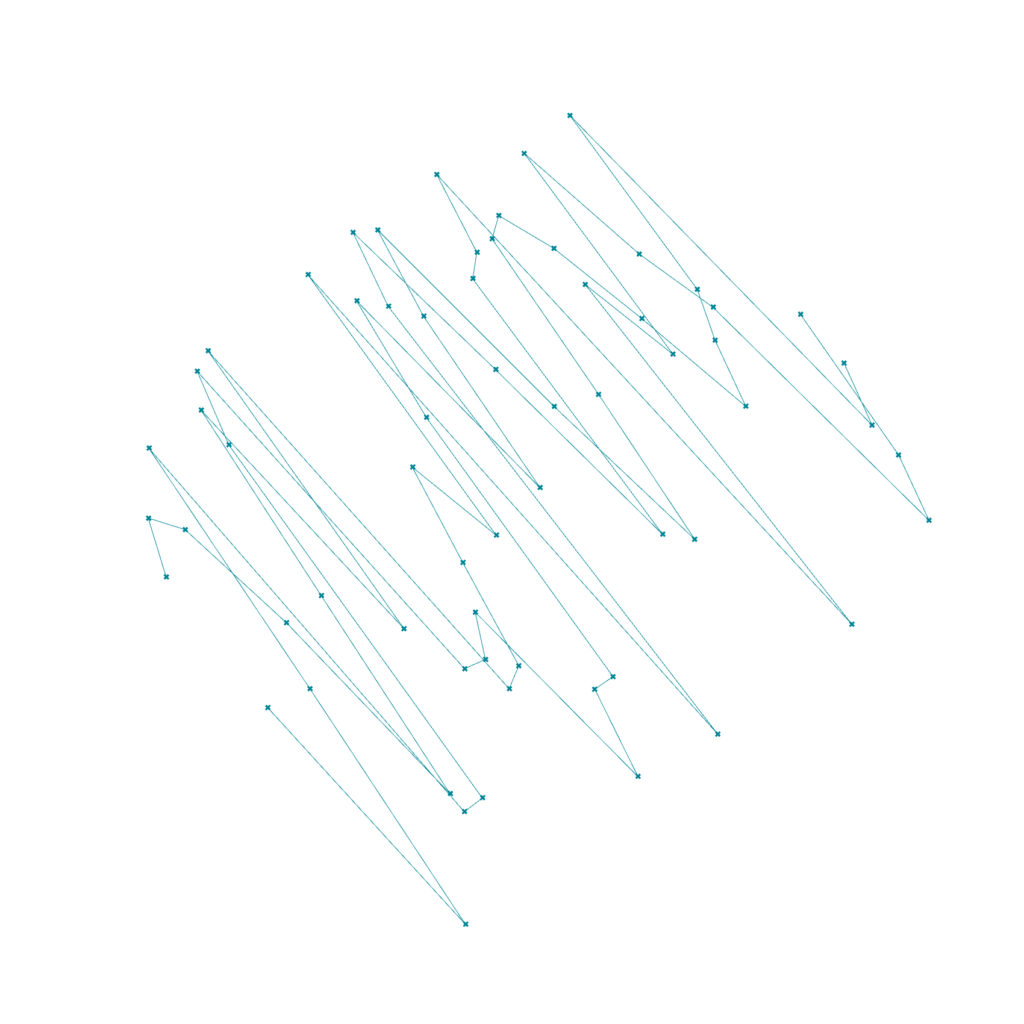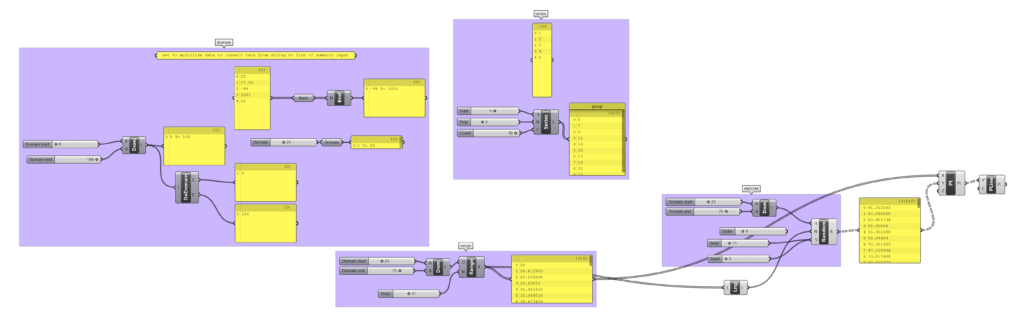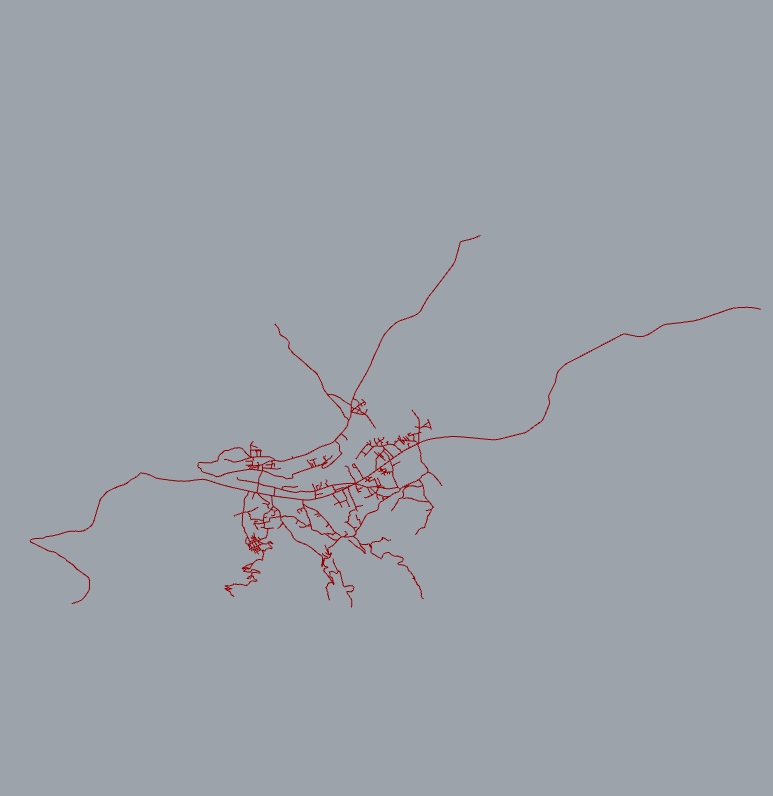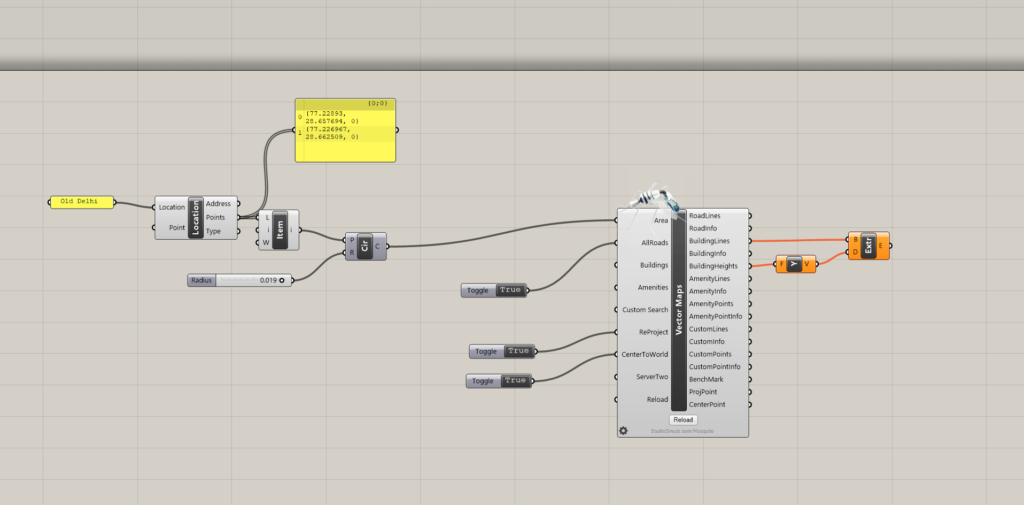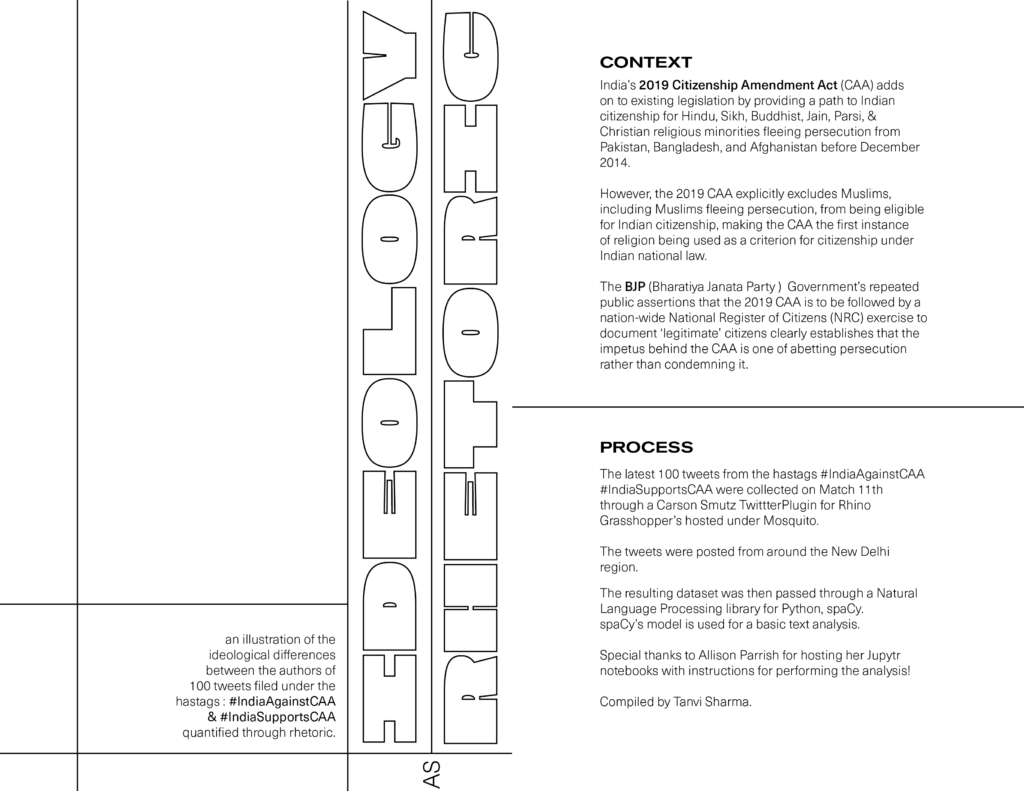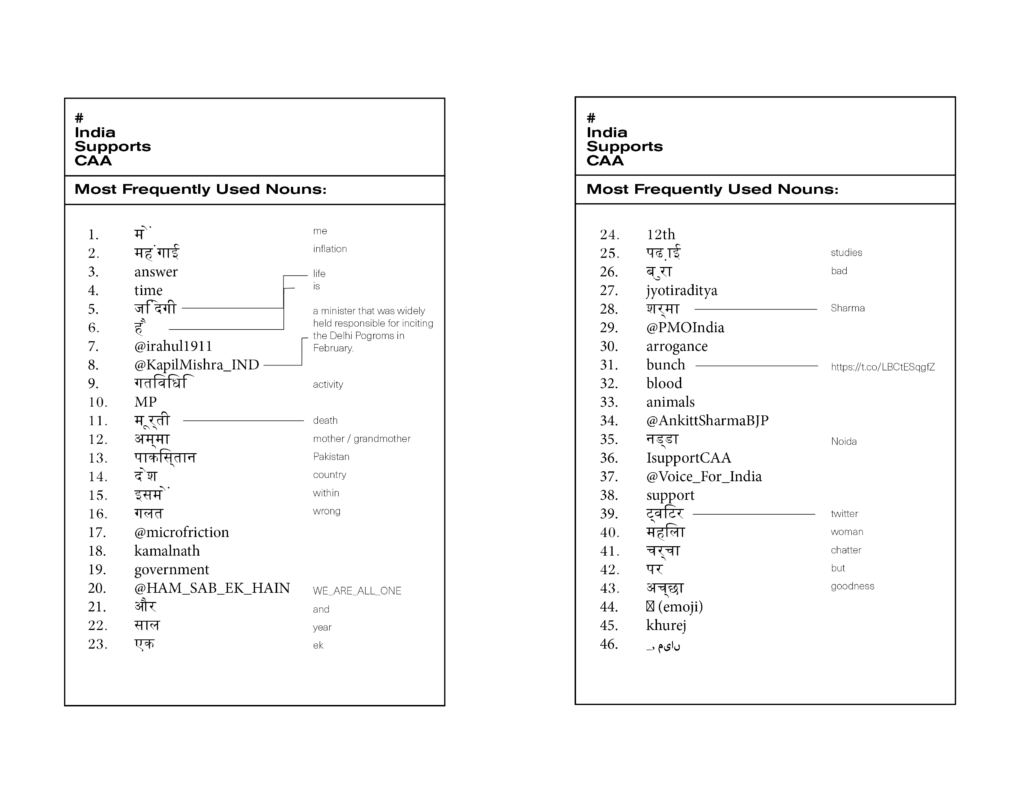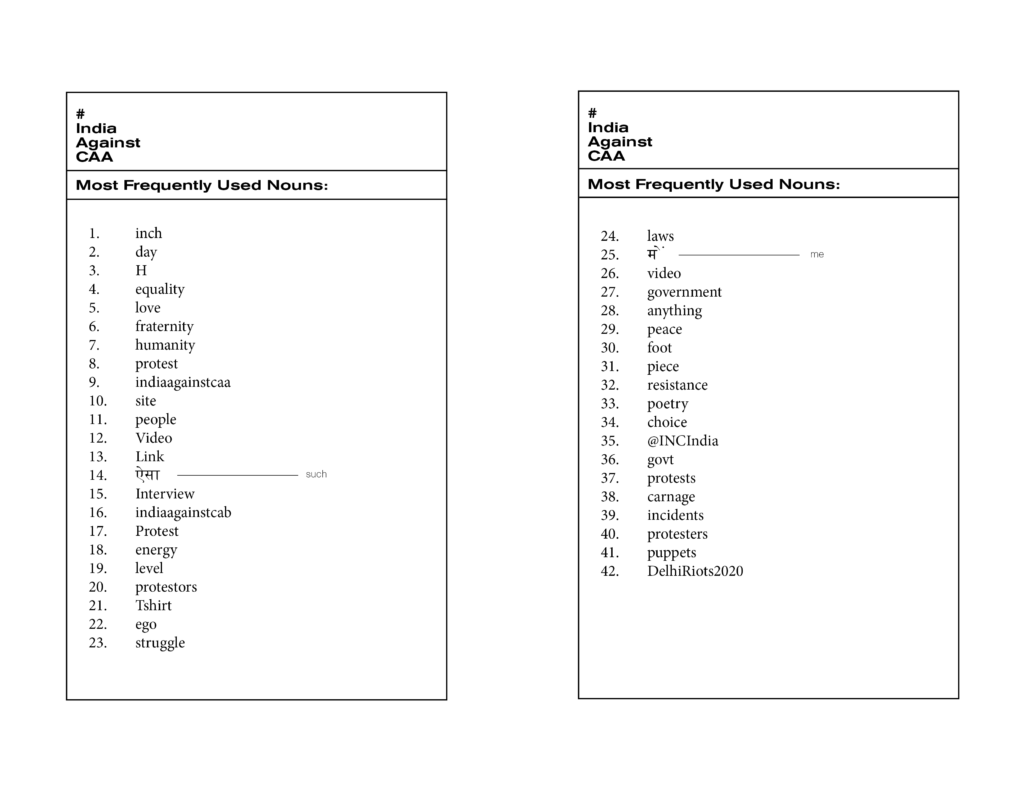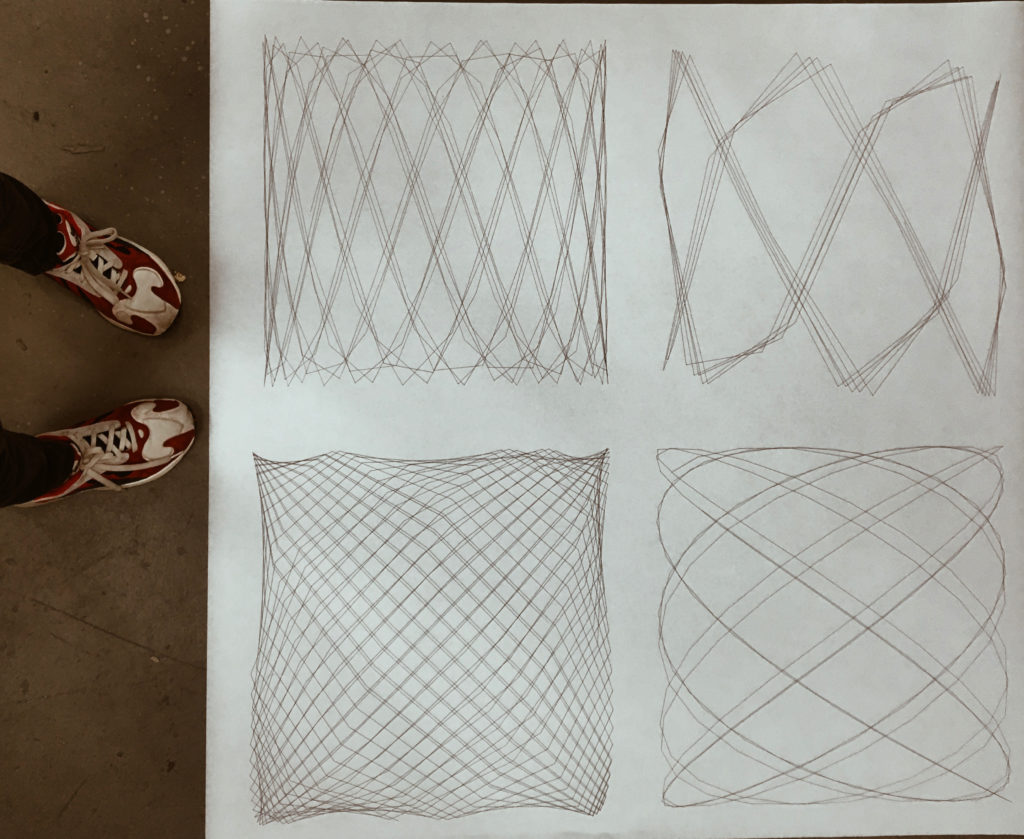Graphic Design + Humanistic Studies, 2020
Paste your 50 word bio here. Write in the third-person.
Replace the dummy profile pic with your head shot.
By default all the portfolio pages are public. You may change that, if you like. In the right-hand bar, set the top tab to “Document” then click the Visibility: Public link and choose the new setting. “Private” will restrict access to the instructors. “Password Protected” will allow you to give access to others by password; you can choose your own or use a default password we will determine in class.

Writing
Reading Responses
On Ethical Communication
Routinely: Game Response
Artist as Asset
E(Utopia)genics?
Skill Building
A series of technical exercises build and demonstrate skills in writing algorithms with Grasshopper and related tools.
Data Structures
Use this text area to enter a brief description of the exercise. Edit the file viewer below to link to the uploaded file associated with this exercise. If you need to add multiple files, “duplicate” the file block and edit it with the new information. To the right, add images to the masonry gallery that show your work. This might include photos, renderings, screenshots, or other images. For your next exercise you can simply “duplicate” this entire “group” of blocks and edit them with the new info.
Mosquito Explorations
Use this text area to enter a brief description of the exercise. Edit the file viewer below to link to the uploaded file associated with this exercise. If you need to add multiple files, “duplicate” the file block and edit it with the new information. To the right, add images to the masonry gallery that show your work. This might include photos, renderings, screenshots, or other images. For your next exercise you can simply “duplicate” this entire “group” of blocks and edit them with the new info.
Exercise Title
Use this text area to enter a brief description of the exercise. Edit the file viewer below to link to the uploaded file associated with this exercise. If you need to add multiple files, “duplicate” the file block and edit it with the new information. To the right, add images to the masonry gallery that show your work. This might include photos, renderings, screenshots, or other images. For your next exercise you can simply “duplicate” this entire “group” of blocks and edit them with the new info.
Project II: Ideology as Rhetoric.
More Information
additional information and links